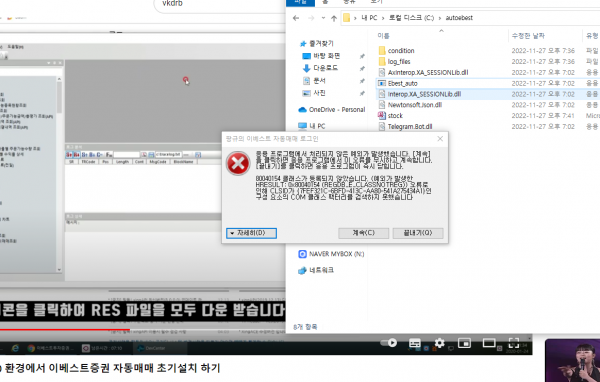운영자님 이베스트 설치를 하고 로그인 과정에서 이런 현상은 어떻게 처리를 해야할까요?
페이지 정보
작성자본문
이 대화 상자 대신 JIT(Just-in-time) 디버깅을 호출하는
방법에 대한 자세한 내용은 이 메시지의 뒷부분을 참조하십시오.
************** 예외 텍스트 **************
System.Runtime.InteropServices.COMException (0x80040154): 80040154 클래스가 등록되지 않았습니다. (예외가 발생한 HRESULT: 0x80040154 (REGDB_E_CLASSNOTREG)) 오류로 인해 CLSID가 {7FEF321C-6BFD-413C-AA80-541A275434A1}인 구성 요소의 COM 클래스 팩터리를 검색하지 못했습니다.
위치: ..ctor()
위치: {<3w\]H>j>X:Y|yBO3iydfWN\.\,.()
위치: {<3w\]H>j>X:Y|yBO3iydfWN\.\,.(Object , EventArgs )
위치: System.Windows.Forms.Form.OnLoad(EventArgs e)
위치: System.Windows.Forms.Form.OnCreateControl()
위치: System.Windows.Forms.Control.CreateControl(Boolean fIgnoreVisible)
위치: System.Windows.Forms.Control.CreateControl()
위치: System.Windows.Forms.Control.WmShowWindow(Message& m)
위치: System.Windows.Forms.Control.WndProc(Message& m)
위치: System.Windows.Forms.ScrollableControl.WndProc(Message& m)
위치: System.Windows.Forms.Form.WmShowWindow(Message& m)
위치: System.Windows.Forms.Form.WndProc(Message& m)
위치: System.Windows.Forms.Control.ControlNativeWindow.OnMessage(Message& m)
위치: System.Windows.Forms.Control.ControlNativeWindow.WndProc(Message& m)
위치: System.Windows.Forms.NativeWindow.Callback(IntPtr hWnd, Int32 msg, IntPtr wparam, IntPtr lparam)
************** 로드된 어셈블리 **************
mscorlib
어셈블리 버전: 4.0.0.0
Win32 버전: 4.8.4515.0 built by: NET48REL1LAST_C
코드베이스: file:///C:/Windows/Microsoft.NET/Framework/v4.0.30319/mscorlib.dll
----------------------------------------
Ebest_auto
어셈블리 버전: 1.0.0.0
Win32 버전: 1.0.0.0
코드베이스: file:///C:/autoebest/Ebest_auto.exe
----------------------------------------
ybpPLKTJPVWOMVNKQeWyfNcLtoMU
어셈블리 버전: 0.0.0.0
Win32 버전: 1.0.0.0
코드베이스: file:///C:/autoebest/Ebest_auto.exe
----------------------------------------
System.Windows.Forms
어셈블리 버전: 4.0.0.0
Win32 버전: 4.8.4550.0 built by: NET48REL1LAST_C
코드베이스: file:///C:/Windows/Microsoft.Net/assembly/GAC_MSIL/System.Windows.Forms/v4.0_4.0.0.0__b77a5c561934e089/System.Windows.Forms.dll
----------------------------------------
System
어셈블리 버전: 4.0.0.0
Win32 버전: 4.8.4536.0 built by: NET48REL1LAST_C
코드베이스: file:///C:/Windows/Microsoft.Net/assembly/GAC_MSIL/System/v4.0_4.0.0.0__b77a5c561934e089/System.dll
----------------------------------------
System.Drawing
어셈블리 버전: 4.0.0.0
Win32 버전: 4.8.4390.0 built by: NET48REL1LAST_C
코드베이스: file:///C:/Windows/Microsoft.Net/assembly/GAC_MSIL/System.Drawing/v4.0_4.0.0.0__b03f5f7f11d50a3a/System.Drawing.dll
----------------------------------------
System.Configuration
어셈블리 버전: 4.0.0.0
Win32 버전: 4.8.4190.0 built by: NET48REL1LAST_B
코드베이스: file:///C:/Windows/Microsoft.Net/assembly/GAC_MSIL/System.Configuration/v4.0_4.0.0.0__b03f5f7f11d50a3a/System.Configuration.dll
----------------------------------------
System.Core
어셈블리 버전: 4.0.0.0
Win32 버전: 4.8.4579.0 built by: NET48REL1LAST_C
코드베이스: file:///C:/Windows/Microsoft.Net/assembly/GAC_MSIL/System.Core/v4.0_4.0.0.0__b77a5c561934e089/System.Core.dll
----------------------------------------
System.Xml
어셈블리 버전: 4.0.0.0
Win32 버전: 4.8.4084.0 built by: NET48REL1
코드베이스: file:///C:/Windows/Microsoft.Net/assembly/GAC_MSIL/System.Xml/v4.0_4.0.0.0__b77a5c561934e089/System.Xml.dll
----------------------------------------
System.Data
어셈블리 버전: 4.0.0.0
Win32 버전: 4.8.4584.0 built by: NET48REL1LAST_B
코드베이스: file:///C:/Windows/Microsoft.Net/assembly/GAC_32/System.Data/v4.0_4.0.0.0__b77a5c561934e089/System.Data.dll
----------------------------------------
Telegram.Bot
어셈블리 버전: 15.3.0.0
Win32 버전: 15.3.0.0
코드베이스: file:///C:/autoebest/Telegram.Bot.DLL
----------------------------------------
System.Net.Http
어셈블리 버전: 4.0.0.0
Win32 버전: 4.8.4084.0 built by: NET48REL1
코드베이스: file:///C:/Windows/Microsoft.Net/assembly/GAC_MSIL/System.Net.Http/v4.0_4.0.0.0__b03f5f7f11d50a3a/System.Net.Http.dll
----------------------------------------
System.Windows.Forms.resources
어셈블리 버전: 4.0.0.0
Win32 버전: 4.8.4084.0 built by: NET48REL1
코드베이스: file:///C:/Windows/Microsoft.Net/assembly/GAC_MSIL/System.Windows.Forms.resources/v4.0_4.0.0.0_ko_b77a5c561934e089/System.Windows.Forms.resources.dll
----------------------------------------
Interop.XA_SESSIONLib
어셈블리 버전: 1.0.0.0
Win32 버전: 1.0.0.0
코드베이스: file:///C:/autoebest/Interop.XA_SESSIONLib.DLL
----------------------------------------
mscorlib.resources
어셈블리 버전: 4.0.0.0
Win32 버전: 4.8.4084.0 built by: NET48REL1
코드베이스: file:///C:/Windows/Microsoft.Net/assembly/GAC_MSIL/mscorlib.resources/v4.0_4.0.0.0_ko_b77a5c561934e089/mscorlib.resources.dll
----------------------------------------
************** JIT 디버깅 **************
JIT(Just In Time) 디버깅을 사용하려면 이 응용 프로그램 또는 컴퓨터의
config 파일(machine.config)의 jitDebugging 값을
system.windows.forms 섹션에 설정해야 합니다.
또한 응용 프로그램은 디버깅할 수 있도록 컴파일되어야
합니다.
예:
<configuration>
<system.windows.forms jitDebugging="true" />
</configuration>
JIT 디버깅을 사용하면 처리되지 않은 모든 예외는
이 대화 상자에서 처리되지 않고 컴퓨터에 등록된 JIT
디버거에 보내집니다.
자세히 보기를 눌러보니 이렇게 뜨네요. 무슨 내용인지..ㅎㅎ
댓글목록
팡규완주금산님의 댓글
설치과정을 설명 부탁 드려요.
1. 프로그램 설치
2. 닷넷 설치 ...
3. 이베스트 API설치
4. RES 다운로드 이런식으로요...
똑똑울산님의 댓글
설치과정이
1. 이베스트 증권 HTS 기존설치
2 팡규자동매매설치
3. 이베스트 api설치
4 res 다운로드
5. 뎃글보고 닷넷 설치 할려니 이미 설치 되어있다고 합니다.
팡규완주금산님의 댓글의 댓글
오피스 드라이버는 설치하신건가요?
똑똑울산님의 댓글
오피스는 2010 플러스 쓰고 있습니다.
오피스 드라이버가 먼지를 모르겠습니다. 죄송해요..ㅠ.ㅠ
윈도우10 ,오피스2010 정품인증 하지 않고 그냥 쓰고 있습니다.
팡규완주금산님의 댓글의 댓글
설치영상을 다시 살펴보시면 오피스를 설치하는게 아니라 오피스 드라이버를 설치하라고 되어있습니다...
영상을 다시 참조 부탁 드려요..
똑똑울산님의 댓글
윈도우를 다시 설치 하고 해야할까요? 동영상을 보며 해도 똑같은 현상이 되네요.
팡규완주금산님의 댓글의 댓글
음.. 저도 회사컴퓨터 설치안된곳에서 해봤는데 .. 설치는잘 되네요...
혹시 다른 PC가 있으시면 한번 해보셔요.
저는 그냥 자동매매프로그램하고 XingAPI 설치 그리고 RES 다운로드만 하고 실행했는데 잘 실행되고 있어요..
똑똑울산님의 댓글
컴터가 3대가 있는데 다른덴 않되고 노트북에는 되네요.. 아......미치겠음돠....ㅠㅠ
컴터 확밀고 다시 설치 해봐야겠어염...